JS-son Arena - A Multi-Agent Grid World¶
This tutorial describes how to use JS-son to implement a simple multi-agent grid world. The example application is available online at https://people.cs.umu.se/~tkampik/demos/arena/.
Use Case¶
The tutorial describes the implementation of a 20 x 20 grid world. In the world, 10 agents are acting. Besides the agents, different static artifacts exits: mountains that block the agents’ way, money fields, from which the agents can collect coins, and repair fields that allow the agents to restore their health. If agents “crash” into each other, they lose some of their health.
The implemented agents are fairly primitive and follow a set of simple rules when selecting their actions. This means the tutorial is a good starting point for implementing more powerful agents with complex reasoning, learning, or planning abilities.
Dependencies¶
JS-son Arena is implemented as a Framework7 application and additionally uses the Material Design icon library.
This means, besides js-son-agent, the application requires the following libraries:
{
"dom7": "^2.1.3",
"framework7": "^4.0.1",
"framework7-icons": "^2.2.0",
"material-design-icons": "^3.0.1",
"template7": "^1.4.1"
}
However, these libraries are only used as helpers to simplify the setup of a modern JavaScript build environment and to provide some out-of-the-box UI styles. Generally, JS-son grid worlds can be implemented in any JavaScript environment.
Boiler Plate¶
As the initial boiler plate, the application uses a stripped-down version of this Framework7 app generator.
In addition, the home.f7.html page in the src directory features the following elements:
The
arena-griddiv will contain the grid world.The
analysisgrid will contain metrics that describe the state of the grid world.When clicked, the
restart-buttonlink will trigger a restart of the grid world with a new pseudo-random initial state.
<div id="arena-grid"></div>
<div id="analysis"></div>
<div class="controls">
<a class="button button-fill restart-button">Restart</a>
</div>
The file app.js in src/js implements the Framework7-specific JavaScript code of JS-son Arena.
First, we import the dependencies:
import $$ from 'dom7'
import Framework7 from 'framework7/framework7.esm.bundle.js'
import 'framework7/css/framework7.bundle.css'
import '../css/icons.css'
import '../css/app.css'
import routes from './routes.js'
import Arena from './Arena'
Note that we describe the implementation of the Arena file–the grid world an agent specification–later.
The following code configures the Framework7 app, initializes the grid world, executes a grid world step/turn every two seconds, and implements the restart button functionality:
var app = new Framework7({ // eslint-disable-line no-unused-vars
root: '#app', // App root element
name: 'JS-son: Game of Life', // App name
theme: 'auto', // Automatic theme detection
// App root data
data: () => {
$$(document).on('page:init', e => {
let arena = Arena()
let shouldRestart = false
$$('.restart-button').on('click', () => {
shouldRestart = true
})
window.setInterval(() => {
if (shouldRestart) {
shouldRestart = false
arena = Arena()
} else {
arena.run(1)
console.log(arena)
$$('#arena-grid').html(arena.render(arena.state))
$$('#analysis').html(`
<table>
<tr>
<td><strong>Agent</strong></td>
${arena.state.positions.map((_, index) => `<td>${index}</td>`).join('')}
</tr>
<tr>
<td><strong>Health</strong></td>
${arena.state.health.map(healthScore => `<td>${healthScore}</td>`).join('')}
</tr>
<tr>
<td><strong>Coins</strong></td>
${arena.state.coins.map(coins => `<td>${coins}</td>`).join('')}
</tr>
</table>
`)
}
}, 2000)
})
},
// App routes
routes: routes
})
We also need to configure some UI styles that will make the grid work environment look good; you find them in app.css stylesheet.
Agents and Environment¶
Now, we can start with the core of the tutorial: implementing JS-son agents and environment.
We create a new file–Arena.js–in src/js and import JS-son as follows:
import { Belief, Desire, Plan, Agent, GridWorld, FieldType } from 'js-son-agent'
When used with its full capabilities, JS-son is a library for implementing belief-desire-intention (BDI) agents:
An agent starts with a set of beliefs (what it thinks is true about the environment).
From the beliefs the agent generates desire functions that what the agent desires to achieve, given the beliefs.
Still the determined desires might be in conflict with each other; this is why another function will determine the desires that should in fact be achieved–the so-called intentions.
The intentions that are active determine the pre-specified plan functions that should be executed. A plan determines the agent’s internal belief update, as well as a set of actions that should be executed. That means, the actions will be registered at the environment for execution; the environment will determine how the actions will be processed.
Beliefs are static objects. Because we want to define beliefs dynamically, we will later write a function that creates them. First, we specify the desire functions.
const desires = {
...Desire('go', beliefs => {
if (Math.random() < 0.25) { // random exploration
return Object.keys(beliefs.neighborStates)[Math.floor(Math.random() * 4)]
}
const neighborsDiamond = Object.keys(beliefs.neighborStates).some(
key => beliefs.neighborStates[key] === 'diamond'
)
const neighborsRepair = Object.keys(beliefs.neighborStates).some(
key => beliefs.neighborStates[key] === 'repair'
)
const neighborsPlain = Object.keys(beliefs.neighborStates).some(
key => beliefs.neighborStates[key] === 'plain'
)
if (neighborsDiamond) {
return Object.keys(beliefs.neighborStates).find(
key => beliefs.neighborStates[key] === 'diamond'
)
} else if (neighborsRepair) {
return Object.keys(beliefs.neighborStates).find(
key => beliefs.neighborStates[key] === 'repair'
)
} else if (neighborsPlain) {
return Object.keys(beliefs.neighborStates).find(
key => beliefs.neighborStates[key] === 'plain'
)
} else {
return undefined
}
})
}
From the desires, we jump directly to plans. The plans simply relay the determined desire to the environment.
const plans = [
Plan(
desires => desires.go === 'up',
() => ({ go: 'up' })
),
Plan(
desires => desires.go === 'down',
() => ({ go: 'down' })
),
Plan(
desires => desires.go === 'left',
() => ({ go: 'left' })
),
Plan(
desires => desires.go === 'right',
() => ({ go: 'right' })
)
]
In our grid world, the environment communicates only the state of an agents’ neighboring fields (orthogonal neighbors: left, right, above, below) to the agent. To implement this behavior, we define the following helper function:
const determineNeighborStates = (position, state) => ({
up: position + 20 >= 400 ? undefined : state.fields[position + 20],
down: position - 20 < 0 ? undefined : state.fields[position - 20],
left: position % 20 === 0 ? undefined : state.fields[position - 1],
right: position % 20 === 1 ? undefined : state.fields[position + 1]
})
Then, we implement a function that dynamically generates agents that are aware of their own position and the field types of neighboring fields. Each agents has a unique position and is otherwise identical with the others in its beliefs, desires, intentions, and plans.
const generateAgents = initialState => initialState.positions.map((position, index) => {
const beliefs = {
...Belief('neighborStates', determineNeighborStates(position, initialState)),
...Belief('position', position),
...Belief('health', 10),
...Belief('coins', 0)
}
return new Agent(
index,
beliefs,
desires,
plans
)
})
Now, we implement the grid world environment. First, we define a function that generates the environment’s pseudo-random initial state. The function will be called on page load and when clicking the Restart button.
/* generate pseudo-random initial state */
const generateInitialState = () => {
const dimensions = [20, 20]
const positions = []
const fields = Array(dimensions[0] * dimensions[1]).fill(0).map((_, index) => {
const rand = Math.random()
if (rand < 0.1) {
return 'mountain'
} else if (rand < 0.15) {
return 'diamond'
} else if (rand < 0.20) {
return 'repair'
} else if (rand < 0.25 && positions.length < 10) {
positions.push(index)
return 'plain'
} else {
return 'plain'
}
})
return {
dimensions,
positions,
coins: Array(10).fill(0),
health: Array(10).fill(10),
fields
}
}
Then, we specify the field types the environment supports.
When an agent acts on a field of a specific type, a set of consequences will be generated that updates the environment’s state (which may in turn lead to an update of the state of some or all of the agents).
The functions below translate a specific action into a position change, if applicable (trigger) and determine the consequence to the general state of the agent and its environment (generateConsequence).
// determine the consequence of an agent's action on a specific field
const generateConsequence = (state, agentId, newPosition) => {
switch (state.fields[newPosition]) {
case 'plain':
if (state.positions.includes(newPosition)) {
state.health = state.health.map((healthScore, index) => {
if (state.positions[index] === newPosition) {
if (state.health[index] <= 1) {
state.positions[index] = undefined
}
return --healthScore
} else {
return healthScore
}
})
state.health[agentId]--
if (state.health[agentId] <= 0) {
state.positions[agentId] = undefined
}
} else {
state.positions[agentId] = newPosition
}
break
case 'diamond':
state.coins[agentId]++
break
case 'repair':
if (state.health[agentId] < 10) state.health[agentId]++
break
}
return state
}
// trigger an agent's action a specific field
const trigger = (actions, agentId, state, position) => {
switch (actions[0].go) {
case 'up':
if (position && position + 20 < 400) {
state = generateConsequence(state, agentId, position + 20)
}
break
case 'down':
if (position && position - 20 >= 0) {
state = generateConsequence(state, agentId, position - 20)
}
break
case 'left':
if (position && position % 20 !== 0) {
state = generateConsequence(state, agentId, position - 1)
}
break
case 'right':
if (position && position % 20 !== 1) {
state = generateConsequence(state, agentId, position + 1)
}
break
}
return state
}
We implement the following fields:
Mountain fields that the agents cannot pass.
Diamond/money fields that provide one coin to an agent that approaches them (the agent needs to move onto the field, but the environment will return a coin and leave the agent at its current position).
Repair fields that provide damaged agents with one additional health unit when approached (again, the agent needs to move onto the field, but the environment will return a coin and leave the agent at its current position).
Plain fields that can be traversed by an agent if no other agent is present on the field. If another agent is already present, the environment will reject the move, but decrease both agents’ health by one.
For each field type, we specify:
A unique identifier;
A function that determines the field’s table cell class based on the environment’s
stateand the field’spositionin the browser-based representation of the grid world;A function that determines the field’s table cell class based on the environment’s
stateand the field’spositionin the Node.js/command line representation of the grid world. In this tutorial, we focus on a browser-based UI. Hence, this function is of little interest;A function that generates an annotation field’s table cell class based on the environment’s
stateand the field’spositionin the browser-based representation of the grid world. In this example, we use the function to generate an annotation of the agent’s ID to a field that is occupied by an agent.The trigger function as defined above.
const fieldTypes = {
mountain: FieldType(
'mountain',
() => 'mountain-field material-icons mountain',
() => '^',
trigger
),
diamond: FieldType(
'diamond',
() => 'diamond-field material-icons money',
() => 'v',
trigger
),
repair: FieldType(
'repair',
() => 'repair-field material-icons build',
() => 'F',
trigger
),
plain: FieldType(
'plain',
(state, position) => state.positions.includes(position)
? 'plain-field material-icons robot'
: 'plain-field',
(state, position) => state.positions.includes(position)
? 'R'
: '-',
trigger,
(state, position) => state.positions.includes(position)
? `<div class="field-annotation">${state.positions.indexOf(position)}</div>`
: ''
)
}
We define the environment’s stateFilter function that updates the agents beliefs by providing the new wealth and health levels and updating the agent’s beliefs about the current neighbor states according to the current position.
As the agents are exposed to a partially observable environment, they only receive information about fields that are direct (orthogonal) neighbors to their current position:
const stateFilter = (state, agentId, agentBeliefs) => ({
...agentBeliefs,
coins: state.coins[agentId],
health: state.health[agentId],
neighborStates: determineNeighborStates(state.positions[agentId], state)
})
Finally, we create a function that generates a new GridWorld object with the specified properties (including partially pseudo-random initial state) and export it, so that it can be imported by the main application:
const Arena = () => {
const initialState = generateInitialState()
return new GridWorld(
generateAgents(initialState),
initialState,
fieldTypes,
stateFilter
)
}
export default Arena
Running the Application¶
To run the application, execute npm run dev in the root directory of this example project.
Your browser will automatically open the application, which looks like this:
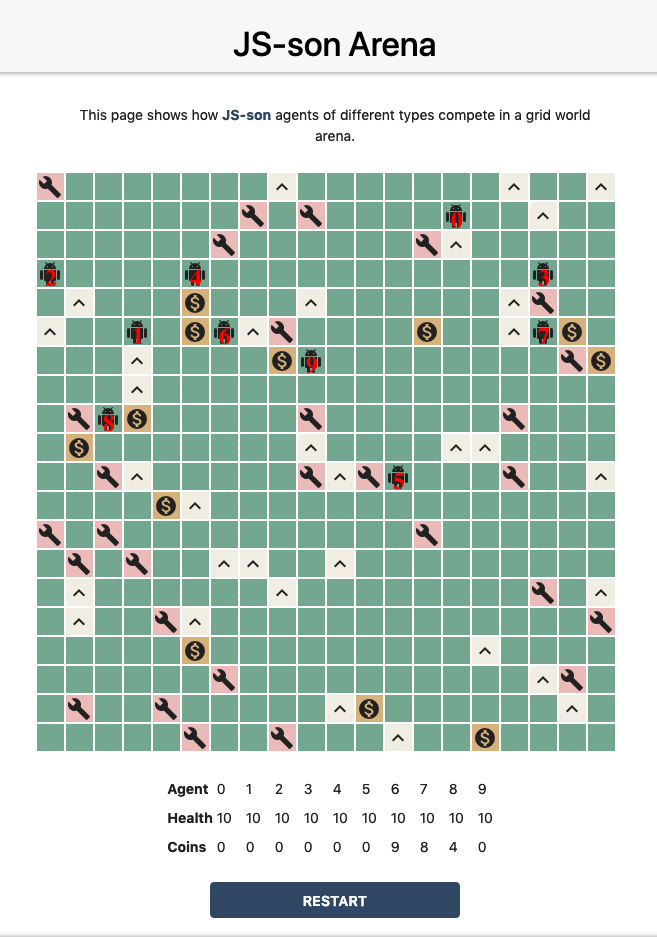
To run the full build to generate files that can be deployed to a website run npm run build-prod.